Become a New Class A Volunteer
Next Steps to Becoming a Class “A” Volunteer
To become an approved CLASS A volunteer the following 4 steps must be completed. Bullet points provide key information for each of the requirements.
4 Steps to Becoming a Class “A” Volunteer
- Complete and submit the Class “A” Volunteer Application. Application can be downloaded from the resource page.
- Please read carefully and completely the first page of the Application.
- By completing this application, you are authorizing Special Olympics Kentucky to complete a National Background check for those 18 years of age and older and the required reference check for those under 18 years of age.
- Completing this application is required every THREE years.
- Applications must be submitted with a current Government Issues ID or photo for those 14-18 years of age. (see Q and A below for how and where to submit your application/ID)
- Complete the online Volunteer Orientation Training and submit its quiz.
- Not required of volunteers under the age of 14.
- ONLY required once during continued involvement with Special Olympics Kentucky.
- Complete the online Special Olympics International Protective Behaviors course.
- Not required of volunteers under the age of 18.
- Required every THREE years for those over the age of 18.
- Complete the online CDC’s “Heads Up” Concussion Training for Special Olympics Kentucky and submit its quiz.
- Not required of volunteers under the age of 18
- Required every THREE years for those over the age of 18
Q&A for Submitting your Class “A” Volunteer Application:
How do I submit my Application/ Unified Partner Form to the state office for approval?
Answer: You are able to submit your application/ Unified Partner Form in the following three ways. These three ways are for submitting the application only not the required Photo, Government Issued ID or Driver’s License:
- Complete the Google Form (preferred method)
- Faxing to the state office 502-695-0496
- Postal mail
Question: How do I submit my required Photo, Government Issued ID or Driver’s License?
Answer: You are only able to submit the required Photo, Government Issued ID or Driver’s License the following two ways
- By scanning/photographing and emailing to [email protected] (preferred method)
- Postal Mail
Question: How do I submit my required COVID waiver signature?
Answer: You are only able to submit the required Photo, Government Issued ID or Driver’s License the following two ways
- By scanning/photographing and emailing to [email protected] (preferred method)
- Postal Mail
*** Check out your smart phone APP store for apps that provide abilities to scan and email right from your phone.
FOR QUESTIONS OR MORE INFORMATION CONTACT:
Michaele Roy
[email protected]
502-695-8222